Assuming that you do much surfing of the WWWeb, you've surely noticed that there are a great many sites that now require one to use an account with an external social-networking service in order to access functionality that previously would have been available without such an account. For example, to comment to some sites which are not themselves hosted on Yahoo! or on Facebook or on Google+, one must none-the-less log into an account with one of these services.
From the perspective of the site-owners, reliance upon such external services can reduce the costs of managing site-access. The external social networks provide this management partly as valued-added to their account-holders, but providing this service is a means of building a behavioral profile of those account-holders.[1] (To this day, most people do not assimilate the fact that most social-networking services exist largely as profiling services.) As you might expect, I feel that efforts to build such profiles should be resisted.
I understand both the problems of the client-sites instead independently managing access, and the difficulties of knowing just where to draw some objective line that would distinguish acceptable and unacceptable external services. (For example, it seems to be perfectly acceptable to require a verified e.mail account, and even to require a verified e.mail account from a service that is not black-listed. But, once one requires a verified e.mail account from a service that is white-listed, one may be pushing visitors into allowing themselves to be profiled (by an e.mail-service provider), if the white-list is overly constrained.)
What seems inexcusable to me is not simply handing access-control over to an external service, but handing it over exclusively to one external service that is a profiling service. The very worse case of such inexcusability is handing control over to the biggest of these services, Facebook, but it remains inexcusable to give exclusivity to any other external service (unless that service has some real guarantee against building profiles).
Which brings me to a policy change that I will be effecting for my own 'blog, not-withstanding that it has never required an external account to access its functionality.
At this and some other sites, a list of implicitly or explicitly recommended links is provided, outside of the body of principal content. (With the present formatting of this 'blog, they are in a right-hand column.)
In the case of my own list, I will be removing (or refraining from providing) links whenever I discover that the only evident way to access those other sites or to comment to them is by using an account with exactly one external social-networking site.
For example, if a 'blog is not hosted on Facebook, but the only readily seen way to comment to it is by using a Facebook account, then I will not wilfully provide a link to it. I will continue to link to Facebook sites; I will continue to link to sites where the only readily seen ways of commenting use social-networking accounts, so long as accounts from more than one social network may be used.
This policy only applies to the sort of generalized recommendations represented by that list. I may continue to link within principal content to such things as news-stories at sites that are enabling such profiling.
[1] I don't know that those handing access-management off to such services receive side-payments for doing so, but it wouldn't surprise me.