Posts Tagged ‘Scientific Linux’
Tuesday, 24 April 2012
If you're actually trying to install another version of Firefox, then click on the Firefox
tag, as there may be an entry on that other version.
The installation method that worked for Firefox 11.0 under Scientific Linux 6.1 works, mutatis mutandis, for Firefox 12.0 under Scientific Linux 6.1, and therefore ought to work for Firefox 12.0.x under RHEL 6.x and under CentOS 6.x.
So here are the steps that I recommend:
- Download the archive, firefox-12.0[.n].tar.bz2.
- The tarball contains a directory,
firefox, which should be dropped-in as a sub-directory of something. If you want to ponder where, then study the FHS. As for me, as root, I put it in /opt:
tar -xjvf firefox-12.0[.n].tar.bz2 -C /opt/
(Omit that [.n]
if it isn’t in the name of the archive that you downloaded. Replace it with the actual number from the name of the archive if such a number was included.)
- You’ll need a
.desktop file for Firefox (though you may already have one). As root, edit/create /usr/share/applications/firefox.desktop, ensuring that it reads
[Desktop Entry]
Categories=Application;Network;X-Red-Hat-Base;
Type=Application
Encoding=UTF-8
Name=Firefox
Comment='WWW browser'
Exec='/opt/firefox/firefox'
Icon='/opt/firefox/icons/mozicon128.png'
Terminal=false
(If you didn't install in /opt, or changed the name of the firefox directory, then you'll need to change the above accordingly.)
- Restart the GUI, by logging out and back in or by restarting the system.
Tags: CentOS, Firefox, Linux, Red Hat, redhat, RHEL, Scientific Linux
Posted in information technology, public | No Comments »
Sunday, 18 March 2012
If you're actually trying to install another version of Firefox, then click on the Firefox
tag, as there may be an entry on that other version.
The installation method that worked for Firefox 10.0 under Scientific Linux 6.1 works, mutatis mutandis, for Firefox 11.0 under Scientific Linux 6.1, and therefore ought to work for Firefox 11.0.x under RHEL 6.x and under CentOS 6.x.
So here are the steps that I recommend:
- Download the archive, firefox-11.0[.n].tar.bz2.
- The tarball contains a directory,
firefox, which should be dropped-in as a sub-directory of something. If you want to ponder where, then study the FHS. As for me, as root, I put it in /opt:
tar -xjvf firefox-11.0[.n].tar.bz2 -C /opt/
(Omit that [.n]
if it isn’t in the name of the archive that you downloaded. Replace it with the actual number from the name of the archive if such a number was included.)
- You’ll need a
.desktop file for Firefox (though you may already have one). As root, edit/create /usr/share/applications/firefox.desktop, ensuring that it reads
[Desktop Entry]
Categories=Application;Network;X-Red-Hat-Base;
Type=Application
Encoding=UTF-8
Name=Firefox
Comment='WWW browser'
Exec='/opt/firefox/firefox'
Icon='/opt/firefox/icons/mozicon128.png'
Terminal=false
(If you didn't install in /opt, or changed the name of the firefox directory, then you'll need to change the above accordingly.)
- Restart the GUI, by logging out and back in or by restarting the system.
Tags: CentOS, Firefox, Linux, Red Hat, redhat, RHEL, Scientific Linux
Posted in information technology, public | No Comments »
Friday, 3 February 2012
If you’re actually trying to install another version of Firefox, then click on the Firefox
tag, as there may be an entry on that other version.
The installation method that worked for Firefox 9.0 under Scientific Linux 6.0 and 6.1 works, mutatis mutandis, for Firefox 10.0 under Scientific Linux 6.1, and therefore ought to work for Firefox 10.0.x under RHEL 6.x and under CentOS 6.x.
So here are the steps that I recommend:
- Download the archive, firefox-10.0[.n].tar.bz2.
- The tarball contains a directory,
firefox, which should be dropped-in as a sub-directory of something. If you want to ponder where, then study the FHS. As for me, as root, I put it in /opt:
tar -xjvf firefox-10.0[.n].tar.bz2 -C /opt/
(Omit that [.n]
if it isn’t in the name of the archive that you downloaded. Replace it with the actual number from the name of the archive if such a number was included.)
- You’ll need a
.desktop file for Firefox (though you may already have one). As root, edit/create /usr/share/applications/firefox.desktop, ensuring that it reads
[Desktop Entry]
Categories=Application;Network;X-Red-Hat-Base;
Type=Application
Encoding=UTF-8
Name=Firefox
Comment='WWW browser'
Exec='/opt/firefox/firefox'
Icon='/opt/firefox/icons/mozicon128.png'
Terminal=false
(If you didn't install in /opt, or changed the name of the firefox directory, then you'll need to change the above accordingly.)
- Restart the GUI, by logging out and back in or by restarting the system.
Tags: CentOS, Firefox, Linux, Red Hat, redhat, RHEL, Scientific Linux
Posted in information technology, public | No Comments »
Saturday, 24 December 2011
If you’re actually trying to install another version of Firefox, then click on the Firefox
tag, as there may be an entry on that other version.
The installation method that worked for Firefox 8.0.1 under Scientific Linux 6.0 and 6.1 works, mutatis mutandis, for Firefox 9.0 under Scientific Linux 6.1, and therefore ought to work for Firefox 9.0.x under RHEL 6.x and under CentOS 6.x.
So here are the steps that I recommend:
- Download the archive, firefox-9.0[.n].tar.bz2.
- The tarball contains a directory,
firefox, which should be dropped-in as a sub-directory of something. If you want to ponder where, then study the FHS. As for me, as root, I put it in /opt:
tar -xjvf firefox-9.0[.n].tar.bz2 -C /opt/
(Omit that [.n]
if it isn’t in the name of the archive that you downloaded. Replace it with the actual number from the name of the archive if such a number was included.)
- You’ll need a
.desktop file for Firefox (though you may already have one). As root, edit/create /usr/share/applications/firefox.desktop, ensuring that it reads
[Desktop Entry]
Categories=Application;Network;X-Red-Hat-Base;
Type=Application
Encoding=UTF-8
Name=Firefox
Comment='WWW browser'
Exec='/opt/firefox/firefox'
Icon='/opt/firefox/icons/mozicon128.png'
Terminal=false
(If you didn't install in /opt, or changed the name of the firefox directory, then you'll need to change the above accordingly.)
- Restart the GUI, by logging out and back in or by restarting the system.
Tags: CentOS, Firefox, Linux, Red Hat, redhat, RHEL, Scientific Linux
Posted in information technology, public | No Comments »
Thursday, 8 December 2011
If you’re actually trying to install another version of Firefox, then click on the Firefox
tag, as there may be an entry on that other version.
Once again, I was distracted as Mozilla released a new version of Firefox; this time, version 8.0.x. The installation method that worked for Firefox 7.0.1 under Scientific Linux 6.0 and 6.1 works, mutatis mutandis, for Firefox 8.0.1 under Scientific Linux 6.1, and therefore ought to work for Firefox 8.0.x under RHEL 6.x and under CentOS 6.x.
So here are the steps that I recommend:
- Download the archive, firefox-8.0[.n].tar.bz2.
- The tarball contains a directory,
firefox, which should be dropped-in as a sub-directory of something. If you want to ponder where, then study the FHS. As for me, as root, I put it in /opt:
tar -xjvf firefox-8.0[.n].tar.bz2 -C /opt/
(Omit that [.n]
if it isn’t in the name of the archive that you downloaded. Replace it with the actual number from the name of the archive if such a number was included.)
- You’ll need a
.desktop file for Firefox (though you may already have one). As root, edit/create /usr/share/applications/firefox.desktop, ensuring that it reads
[Desktop Entry]
Categories=Application;Network;X-Red-Hat-Base;
Type=Application
Encoding=UTF-8
Name=Firefox
Comment='WWW browser'
Exec='/opt/firefox/firefox'
Icon='/opt/firefox/icons/mozicon128.png'
Terminal=false
(If you didn't install in /opt, or changed the name of the firefox directory, then you'll need to change the above accordingly.)
- Restart the GUI, by logging out and back in or by restarting the system.
Tags: CentOS, Firefox, Linux, Red Hat, redhat, RHEL, Scientific Linux
Posted in information technology, public | No Comments »
Thursday, 29 September 2011
If you’re actually trying to install another version of Firefox, then click on the Firefox
tag, as there may be an entry on that other version.
While my back was turned, Mozilla released Firefox 7.0.x. The installation method that worked for Firefox 6.0 under Scientific Linux 6.0 and 6.1 works, mutatis mutandis, for Firefox 7.0.1 under Scientific Linux 6.1, and therefore ought to work for Firefox 7.0.x under RHEL 6.x and under CentOS 6.x.
So here are the steps that I recommend:
- Download the archive, firefox-7.0[.n].tar.bz2.
- The tarball contains a directory,
firefox, which should be dropped-in as a sub-directory of something. If you want to ponder where, then study the FHS. As for me, as root, I put it in /opt:
tar -xjvf firefox-7.0[.n].tar.bz2 -C /opt/
(Omit that [.n]
if it isn’t in the name of the archive that you downloaded. Replace it with the actual number from the name of the archive if such a number was included.)
- You’ll need a
.desktop file for Firefox (though you may already have one). As root, edit/create /usr/share/applications/firefox.desktop, ensuring that it reads
[Desktop Entry]
Categories=Application;Network;X-Red-Hat-Base;
Type=Application
Encoding=UTF-8
Name=Firefox
Comment='WWW browser'
Exec='/opt/firefox/firefox'
Icon='/opt/firefox/icons/mozicon128.png'
Terminal=false
(If you didn't install in /opt, or changed the name of the firefox directory, then you'll need to change the above accordingly.)
- Restart the GUI, by logging out and back in or by restarting the system.
Tags: CentOS, Firefox, Linux, Red Hat, redhat, RHEL, Scientific Linux
Posted in information technology, public | No Comments »
Sunday, 28 August 2011
If you’re actually trying to install another version of Firefox, then click on the Firefox
tag, as there may be an entry on that other version.
Since I am now principally using Fedora, I'd not planned to continue my entries on installing Firefox on RHEL. But people continue to visit this 'blog for help on just that, and since I do also run Scientific Linux (a close clone of RHEL), I can still investigate what procedure will work (though this entry might more cautiously be entitled Installing Firefox 6.0 under Scientific Linux 6.x
). (I don't plan to go back and add an entry on installing Firefox 5.x, but since the procedure for Firefox 6.0 proves to be the same, except for the name of the archive, as that for 4.0, I believe that one can infer that it is likewise the same for 5.x.)
In any case, here are the steps that I recommend:
- Download the archive, firefox-6.0[.n].tar.bz2.
- The tarball contains a directory,
firefox, which should be dropped-in as a sub-directory of something. If you want to ponder where, then study the FHS. As for me, as root, I put it in /opt:
tar -xjvf firefox-6.0[.n].tar.bz2 -C /opt/
(Omit that [.n]
if it isn’t in the name of the archive that you downloaded. Replace it with the actual number from the name of the archive if such a number was included.)
- You’ll need a
.desktop file for Firefox (though you may already have one). As root, edit/create /usr/share/applications/firefox.desktop, ensuring that it reads
[Desktop Entry]
Categories=Application;Network;X-Red-Hat-Base;
Type=Application
Encoding=UTF-8
Name=Firefox
Comment='WWW browser'
Exec='/opt/firefox/firefox'
Icon='/opt/firefox/icons/mozicon128.png'
Terminal=false
(If you didn't install in /opt, or changed the name of the firefox directory, then you'll need to change the above accordingly.)
- Restart the GUI, by logging out and back in or by restarting the system.
Tags: CentOS, Firefox, Linux, Red Hat, redhat, RHEL, Scientific Linux
Posted in information technology, public | 14 Comments »
Friday, 6 May 2011
My most recently activated license for RHEL expired within the last two or three days. I may have an unused license stashed somewhere, but I've been planning to migrate to some other distribution of Linux when this one expired, because I've been so unhappy with Red Hat's past ill-preparedness for demands upon their servers at times of new releases.
Gaal once suggested that I try a flavor of Linux, such as Ubuntu, that used a more-advanced package-management system, but I've been fairly comfortable with the package-management system (as such) used by RHEL, and I'm inclined to stick closer to familiar forms. (It is not the quality of Red Hat's released code that has alienated me.) I think that my decision will be one between Fedora and Scientific Linux.
Fedora is the source from which RHEL is derived; Fedora is bleeding edge
. Scientific Linux and CentOS aim to be very close derivatives of RHEL. Scientific Linux seems to be the most effectively maintained; unfortunately, when last I checked, the developers of CentOS hadn't got a stable clone of RHEL 6.0 out the door yet, and some of the changes from RHEL 5.6 to 6.0 have been meaningful improvements for me. (StarCom Linux, another close derivative of RHEL, lags even further behind.)
I downloaded a live
CD of Fedora and a live
DVD of Scientific Linux, so that I could try each. There seemed to be no non-trivial difference in either case from the look-and-feel of RHEL.
Anyway, the choice would seem to be one of functionality (Fedora) vs reliability (Scientific Linux).
[Up-Date (2011:05/23): On 11 May, I installed Fedora. I've had a few mishaps with fonts, and the system has been a little flakier, but so far the marginal benefits have seemed to out-weigh the marginal costs. I've also been giving some thought to installing a larger hard-drive, with one or more additional partitions, for other *nixes.]
Tags: CentOS, Fedora, Linux, Red Hat, redhat, RHEL, Scientific Linux, StarCom, StarCom Linux
Posted in information technology, personal | No Comments »