And tell me I'm your own
Monday, 21 July 2008
I don't recall 28bytes mentioning the PhoneLabs Dock-N-Talk:  This device intermediates between a subscriber set designed for use with a land-line and a cell-phone,
This device intermediates between a subscriber set designed for use with a land-line and a cell-phone, so that the land-line set can be used to place and receive calls by way of the mobile phone. (The land-line set can remain connected to the land-line, and even put a cellular call on-hold while taking a land-line call. To connect the Dock-N-Talk to a cell-phone hand-set, one needs either an adapter cable (which will vary based upon the hand-set) or the Bluetooth module.)
so that the land-line set can be used to place and receive calls by way of the mobile phone. (The land-line set can remain connected to the land-line, and even put a cellular call on-hold while taking a land-line call. To connect the Dock-N-Talk to a cell-phone hand-set, one needs either an adapter cable (which will vary based upon the hand-set) or the Bluetooth module.)
Now, many people might ask
Uhm, why?The answer that has potential relevance for me is that I have a collection of vintage phones that I would like to have in service in some future home (and the Woman of Interest has a red WECo Model 500 that she probably won't want to retire to the attic), but I'm not entirely sure that I will have a land-line. It would seem less frivolous to buy an adapter than to lease a land-line connection just to be able to put the vintage phones to use.
Now, the product page and the FAQ make no mention of pulse dialing, and my presumption is that the Dock-N-Talk requires tone dialing from the land-line set. But there are commercially available devices that can be placed in-line with a pulse-dialing phone to convert the pulses to tones; and there are other devices, which can be held to the microphone to produce the sounds for tone-dialing.