Installing OpenOffice 3.0.x under Red Hat Enterprise Linux 5.x
20 October 2008If you're actually trying to install another version of OpenOffice, then click on the OpenOffice
tag, as there may be an entry on that other version.
Here's my suggested procedure for installing OpenOffice 3.0.x under RHEL 5.x:
If you don't have a JRE installed, then install one. OpenOffice 3.0.0 is being distributed with JRE 1.6.0 update 7; Sun is already at update 10. (I suggest that one use
jdk-6u10-linux-xxx-rpm.bin, rather thanjre-6u10-linux-xxx.bin.) The remainder of these instructions assume that one has a JRE installed.-
Remove any earlier installation of OpenOffice. As root, enter these two commands:
rpm -qa | grep openoffice | xargs rpm -e --nodeps
rpm -qa | grep ooobasis | xargs rpm -e --nodeps Unpack OOo_3.0.0_LinuxIntel_install_wJRE_en-US.tar.gz (or the version appropriate to a devil-language, if you use one of those) to your filespace.
Go into resulting
OOO300_m9_native_packed-1_en-US.xxxx/RPMS/(or to theOOO300_m9_native_packed-1_xx-xx.xxxx/RPMS/corresponding to your devil-tongue).As root, run
find . -maxdepth 1 -name "o*.rpm" | xargs rpm -UAs root, run
(NB: You will need to log-out and back-in for the Applications menu to be up-dated and list the OpenOffice components.)rpm -U desktop-integration/openoffice.org*-redhat-menus-*.noarch.rpmAs root, run
rpm -U userland/*.rpmTell OpenOffice which JRE to use:
- Launch OpenOffice:
(It will not be listed on the applications menu unless you have logged-out and back-in.)/usr/bin/openoffice.org3 - Select
Tools | Options… | OpenOffice.org | Java | Use a Java runtime environment
- Choose one of the environments that is then listed.
- Click the
OK
button. - Shut-down OpenOffice. (The change will be in effect upon next launch.)
- Launch OpenOffice:
There do not appear to be any issues with SELinux this time. I didn't have to use chcon on anything to get OpenOffice working.
NB: This post was edited on 2009:09/13, to improve the procedure, though most readers should not be installing version 3.0.x, as version 3.1.1 is available.

Leave a Reply