Installing Firefox 3.5 under Red Hat Enterprise Linux 5.x
4 August 2009If you're actually trying to install another version of Firefox, then click on the Firefox
tag, as there may be an entry on that other version.
Firefox 3.5.2 has been released. I imagine that someone will soon provide an .rpm; but, for now, Red Hat users will have to install things from a tarball. Since a fair number of the hits to this 'blog are from searches as to how to install Firefox 3.0 under RHEL 5.x, I'm going to infer that people are and will be surfing the WWWeb for instructions on how to install Firefox 3.5 under RHEL 5.x.
My first piece of advice is that one not install Firefox 3.5.1. When I tried using it, it would do something that caused the Linux user account to be logged-out. However, I've being trying version 3.5.2, and so far I've not had that problem with it. [Up-Date (2009:08/17): Unfortunately, I have since had some problems with version 3.5.2 logging me out of the system, and on one occasion it screw-up the display resolution. But these problems have not been so frequent as to move me to stop using this version.] That said, here are the steps that I recommend:
- Download the archive, firefox-3.5.n.tar.bz2.
- The tarball contains a directory,
firefox, which should be dropped-in as a sub-directory of something. If you want to ponder where, then study the FHS. As for me, as root, I put it in/opt:
(Replace thattar -xjvf firefox-3.5.n.tar.bz2 -C /opt/n
with the actual number from the archive that you downloaded.) - Make sure that you have
compat-libstdc++-33(a Gnome C++ compatibility library):
If not, then as root install it:rpm -qa | grep compat-libstdc++-33yum install compat-libstdc++-33 - To avoid conflicts with SELinux, as root run
(If you didn't install the directory inchcon -t textrel_shlib_t /opt/firefox/libxul.so/opt, or renamed thefirefoxdirectory, then you'll need to modify the above final argument tochconaccordingly.) - You'll need a
.desktopfile for Firefox (though you may already have one). As root, edit/create/usr/share/applications/firefox.desktop, ensuring that it reads
(Again, if you didn't install in[Desktop Entry] Categories=Application;Network;X-Red-Hat-Base; Type=Application Encoding=UTF-8 Name=Firefox Comment='WWW browser' Exec='/opt/firefox/firefox' Icon='/opt/firefox/icons/mozicon128.png' Terminal=false
/opt, or changed the name of thefirefoxdirectory, then you'll need to change the above accordingly.) - Log out and back in or restart the system (to up-date the GUI).

Sometimes I dont understand why people make it so complicated. Have you ever let a newbie(for linux) read this thing? Does the general public even understand a single s***(i just had to use this word) that you are saying? I am so pissed with trying to figure out such a simple thing using so many hours, yet I cant find a decent answer with clear cut explanations. The terms (every single of them), you just label them out as if we all know what it means? If we know what it means, then what is the purpose of these explanations? You give me so many circumstances and options that might happen within each step, so do I have to analyse each and every of them? I dont even know what you are talking about after some time. THIS IS SO ANNOYING! Can you just explain things in normal circumstances and just give one direction, instead of asking us to consider so much shit? Why not answer those problems only after people have posted the problems? You are making things so much more complicated and not user friendly. I just want to know how to install firefox after getting extracted. I just want to know that one file I need to find. The one line I need to type into my terminal. IS IT SO HARD FOR PEOPLE TO UNDERSTAND? OMGOSH
Oh, a fair number of new Linux users have read and followed these instructions, without issue.
At the time that I wrote this, to install Firefox 3.5 on RHEL 5.x didn't exist; so I provided instructions on which two or three files would be needed, how to get or creäte them, and (when necessary) where to put them.
That was back on 4 August 2009; since them, Red Hat has provided such a file; in fact, they're up to Firefox 3.6 there. (Mozilla is up to Firefox 4.0, but right now there's no for RHEL.)
If you always have to have for everything, then Linux is simply not for you. (Nor is MacOS, because publishers aren't good any more about porting applications to the Mac, as one nice file or otherwise.).
About just which are you ranting?
/opt, albeït that I don't insist that you do so, and told you what to read if you don't want to do that. I told you exactly where to putfirefox.desktopand exactly what to put in it if you've followed my suggestion of putting Firefox in/opt.compat-libstdc++-33because you might or might not have it — that's not under my control. I told you exactly what to do if it's not there.Mind you that, now, I'd recommend that you instead get an
.rpmfor 3.6, or get someone to work-out how to install Firefox 4.0 on RHEL 5.x; my instructions for Firefox 4.0 are for installing on RHEL 6.x.The reason that I've switched to explaining how to install things on RHEL 6.x is because that's the latest version, and the only flavor of Linux that I now have installed. And, guess what? If I tried to write an explanation that would take in all versions of RHEL, or all versions of Red Hat Linux more generally, or all versions of all distributions of Linux, then the number of truly would become large and complex. If you're a new Linux user angry at me because I've not given you a simple explanation that will work on Fubar Linux 3.2, then you may as well yell at your neighbor who fixes Integras for not volunteering information on what to do with your Civic.
I have to agree with passerby no 1. bad bad ~ really poorly written article.
Okay, TSGX, so you pulled on another sock, and went from Singapore to Malaysia. Why? What, really, do you hope to accomplish in this manner?
If you really wanted to defend the original outburst, and if it could be legitimately defended, wouldn't the most effective approach be to point to about which you (as passerby) claimed I should have told you, which as I say didn't exist when this entry were written? Shouldn't you have explained which I could have omitted, and noted just how and why I should have omitted them?
passerby and Viktor, What is wrong with you people like you? Here was somebody who spent time and effort to provide fairly clear instructions on something. If it is in error, point out the error. If something is missing or needs improvement, add it in your comments. If your rant is about Linux in general, say so or take it elsewhere. I am sure you did n't pay him to demand something to your exact liking. You were ungrateful and ungracious.
This instructions is very clear, I am totally new to Linux and especially RHEL. My native language is not English and I still perfectly understand the instructions. I guess Technology is not for "passerby" or "Viktor". Consider another career.
Daniel, thank you very much for the information.
I'm glad that the information was helpful to you.
Note that steps 3 and 4 are not required for installation of more versions of Firefox on more recent versions of RHEL; but those two steps shouldn't hurt anything, either.