Catalyst Catastrophe
25 November 2008Yester-day, I installed version 8.11 of the ATI Catalyst™ Linux Graphics Driver on my RHEL 5.2 system. When I later booted to Linux after restarting the computer, the GUI was grossly dysfunctional. What it displayed was little more than a few simple rectangles — no text, no icons, an a largish square for the mouse-cursor.
It took me some time to get at a solution, but I present it here for the sake of anyone in a similar fix.
The problem seems to have been with /etc/X11/xorg.conf, configured for my system when it was running an earlier version of the software, and simply renaming this file is apparently sufficient to resolve the problem (though initially I reinstalled version 8.10 of the driver, and version 8.11 seemed not to have a problem with the version of /etc/X11/xorg.conf created anew by version 8.10).
Because the GUI wasn't really usable, I booted an RHEL installation CD, entering
linux rescue textboot:/mnt/sysimagexorg.conf at /mnt/sysimage/etc/X11/xorg.conf, whence it could be mv'd.

Leave a Reply